d1 $ degradeBy 0.2 $ sometimes (jux rev) $ bite 4 "[0 1 0 1]" $ chunk 4 (# note "{c e f g b}%16") $ slow 2 $ note (off 0.125 (+12) (off 0.25 (+"-5") "c(3,8) f(3,8,2) <c d e3 f3>(3,8,1) <c3 d e f>*4")) # s "[arpy]" # room 0.8 # speed "[0.5,1]"
d2 $ someCycles (jux rev) $ iter 4 $ s "amencutup*16" # n (run 32) # room 0.5 # gain 1.1This is our class blog.
Click the Log In button (normally found over to the right).
Click New >> Post up at the top:
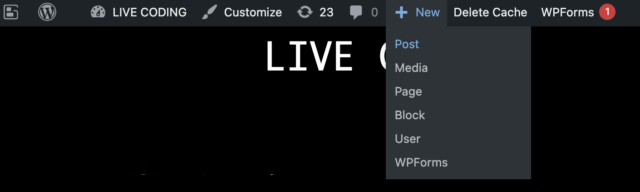
To insert code into a post click this button:
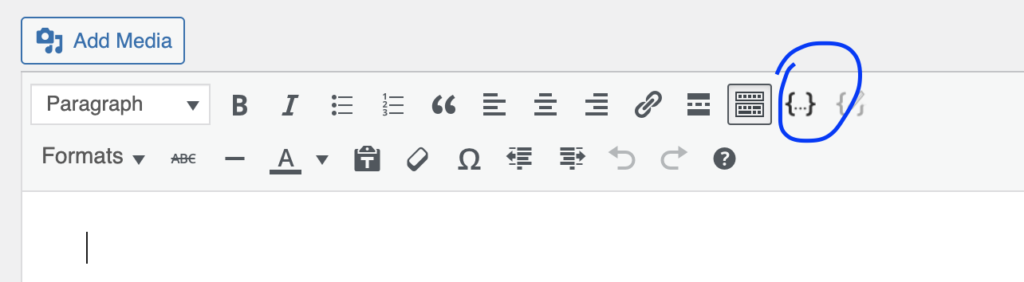
To embed video, please upload to Vimeo or Youtube and then paste the URL into your post. It should automatically upload. Please DO NOT upload documentation videos directly to WordPress.
Login and Add New Media to load videos and zipped files of code. Uploaded files can be found as follows: https://blog.livecoding.nyuadim.com/wp-content/uploads/YOURFILENAME
Name the files something unique so others don’t overwrite them.
Click Media and then Add New:
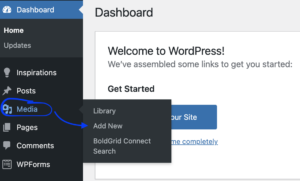
After uploading, copy the File URL, this is what you will use to load your file/video in flok:
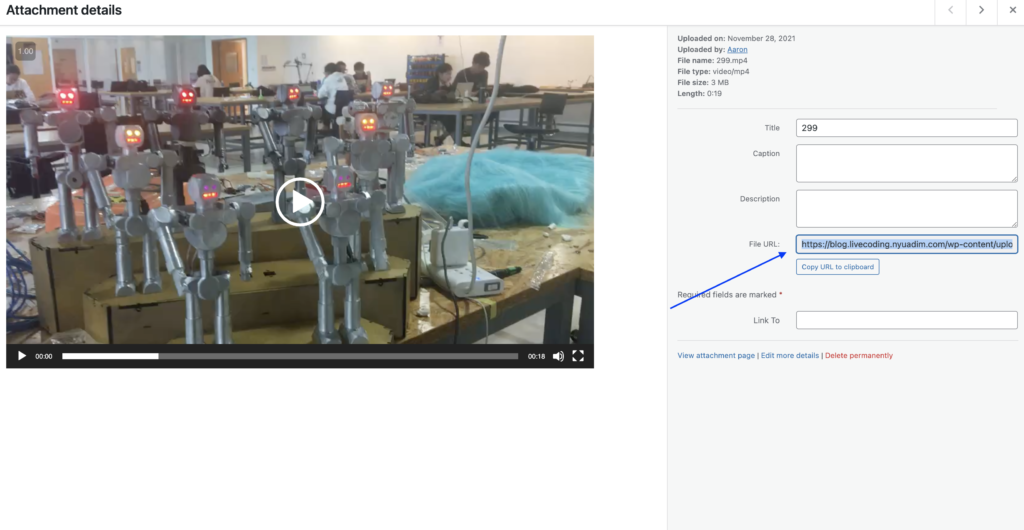
WordPress won’t allow you to upload code files, so compress them into a zip first and then upload the zip. I will unzip them for you on the server.