This is the recorded video of our project:
Louis:
I am basically taking charge of the music part of the drum circle project. Because I knew before that the process of making the drum circle on Garageband is well visualized, which can help the team to make a good beat more easily, I chose to use Garageband. The process was really fun as I also enjoyed listening to my works when making them.
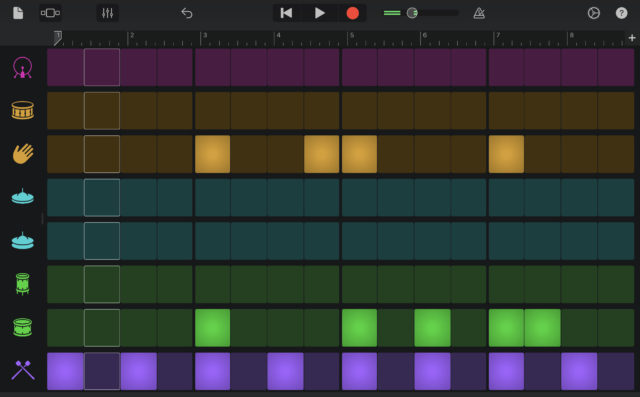
Eventually, I chose one of the works:
d2 $ s "hh*8" # gain 1.2 d3 $ fast 2 $ s "feel [~ feel] feel [feel ~]" # gain 1.2 d4 $ fast 4 $ s "~!4 808:3 ~!3" d5 $ fast 2 $ whenmod 4 2 ( # s "hardcore:11 ~ hardcore:11/2 ~!4") $ fast 4 $ s "[hardcore:11 ~!3]!2" # gain 1.5
These sounds remind me of the game music in the arcades back in the old days. After letting all of the members in our group listen to the samples, Shengyang and I started to make them in Tidalcycle. Thanks to the visualized beat pattern, it was much easier for us to know how the rhythm is like, which helped us to eventually make the music.
Debbie:
For the Drum Circle assignment, Louis, Shenyang, and I split the work into three parts: Tidal, Hydra, and P5. I was responsible for creating the P5 visuals, which we decided we would use as the base visual that any other hydra visuals would be added onto.
I approached this by creating a very simple visual of overlapping circles. Then, I added some noise to each circle so they wouldn’t be static. Finally, in line with the colour scheme (pinks, purples, light greens and blues), I used the ‘random’ function to add variation to the colours of the circle:
You can find the schematic gif here
Shengyang:
Based on the p5 visuals made by Debbie, I made some hydra effects to make the dot matrix flow.
The codes with effects are below:
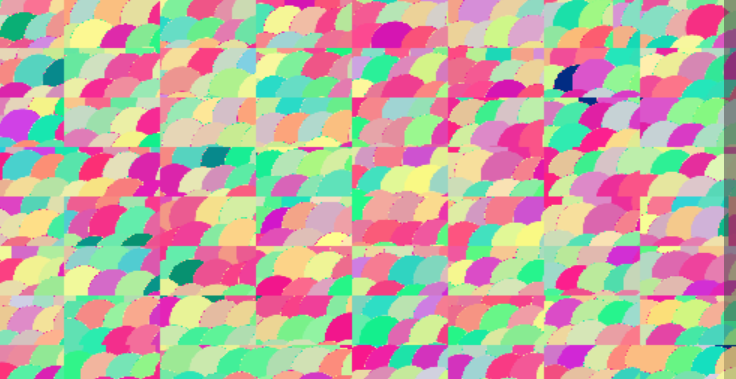
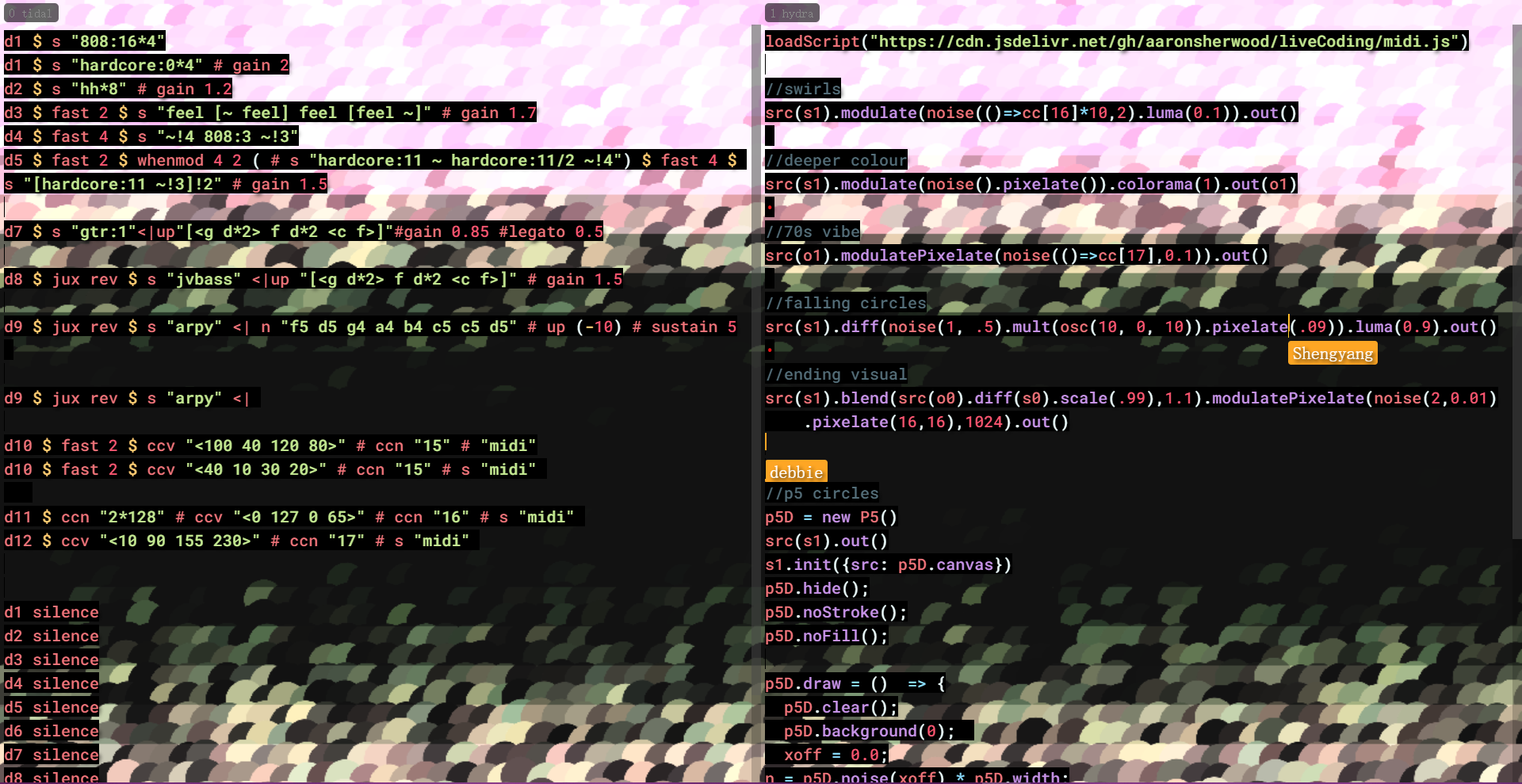
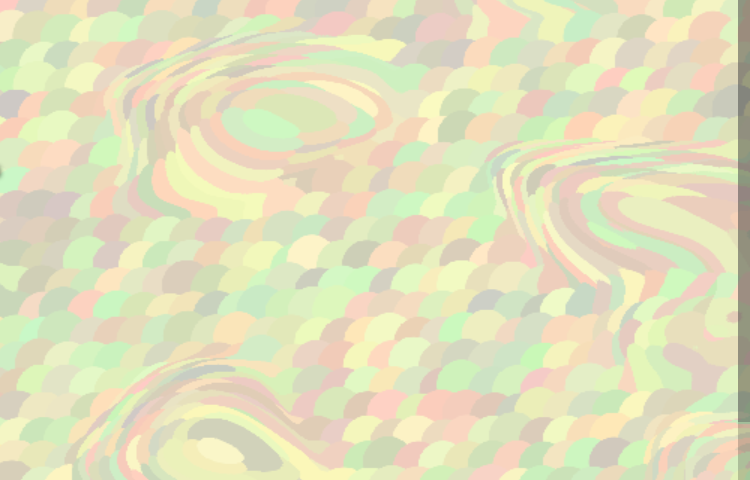
//swirls
src(s1).modulate(noise(()=>cc[16]*10,2).luma(0.1)).out()
//deeper colour
src(s1).modulate(noise().pixelate()).colorama(1).out()
//70s vibe
src(o1).modulatePixelate(noise(()=>cc[17],0.1)).out()
//falling circles
src(s1).diff(noise(1, .5).mult(osc(10, 0, 10)).pixelate(.09)).luma(0.9).out()
//ending visual
src(s1).blend(src(o0).diff(s0).scale(.99),1.1).modulatePixelate(noise(2,0.01)
.pixelate(16,16),1024).out()