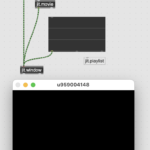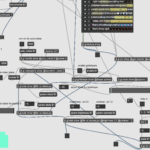For my research project, I chose Max Software to explore and experiment with. It is developed by a San Francisco-based software company called Cycling ’74. It is written in C and C++ on the JUCE platform. It has been used by composers, performers, software designers, researchers, and artists to create recordings, performances, and installations.
So, what is Max?
Max is a node-based visual programming language that allows its user to easily code live. Max can be used to play around with (mix, layer, distort, corrupt) audio and visual files. Programming in Max helps you create a tool like an interactive software which you can then use to tweak parameters of your code and perform live. Max has special features which allows you to set up hardware like synthesizers, MIDI control keypad to your program which may assist you in your live performance. Max has 2 parts to it – the MAX MSP and the MAX Jitter. Max MSP is used for any work related to audio and Jitter is used for video.
The reason I found Max interesting and different from what we have been doing in class is the interface. Being node based, its GUI is very user friendly. Also, since it follows a flow, it is easy to follow and understand for the audience as well. The present mode in Max makes it unique. Basically, after programming the entire thing, you can use the buttons, toggles etc. to set controls and organize your panel so that it is performance ready. Instead of writing each code line from scratch, Max let’s you set your program up as an instrument whose usage you can demonstrate live. In the context of love coding, Max let’s the artist / creator make a toolbox for themselves (like a DJ Mixer).
I thoroughly enjoyed working on this project and learned a lot. There is so much to Live Coding and I am just beginning to explore. Max is well documented as well (just like Processing) which was very helpful to delve deeper into the functioning of the objects.
Here is my final video of Live Coding performance with Max:
Pictures of my code can found below: