Mercury is a beginner-friendly, minimalist, and highly readable language designed specifically for live-coding music performances. It was first developed in 2018 by Timo Hoogland, a faculty member at HKU University of the Arts Utrecht.
Mercury is structured similar to Javascript and ruby, being written highly abstracted. The audio engine and openGL visual engine is built based on Cycling ’74 Max 8, utilizing Max/MSP for real-time audio synthesis, while Jitter and Node4Max handle live visuals. Additionally, a web-based version of Mercury leverages WebAudio and Tone.js, making it more accessible.
How Mercury Work
The mercury language roots in Serialism, which is a musical composition style where all parameters such as pitch, rhythm and dynamics are expressed in a series of values (called list in Mercury), used to adjust the instruments stage over time.
In Mercury, the code is executed sequentially from top to bottom, and variables must be declared before being used in an instrument instantiation, if the instrument relies on them. The functionalities are divided into three categories. To define a list of values, the list command is used. To generate sound, an instrument—such as a sampler or synthesizer—can be instantiated using the new command.
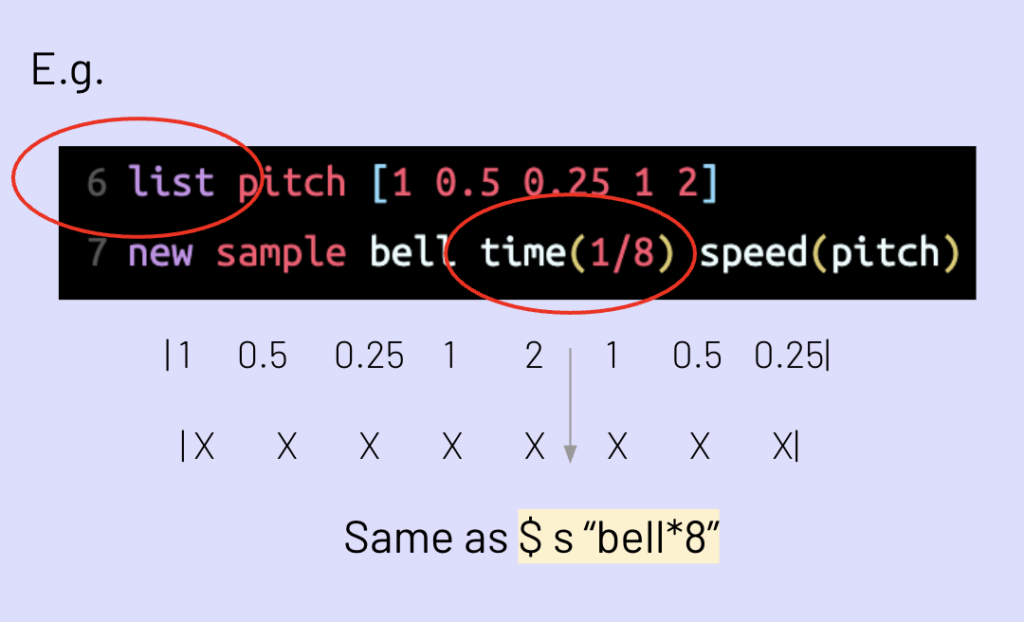
Mercury in the Context of Live Coding
What makes Mercury outstanding is the following highlights:
- The minimal, readable and highly abstract language: It fosters greater clarity and transparency between performers and audiences. By breaking down barriers in live coding, it enhances the immediacy of artistic expression. True to its name, Mercury embodies fluidity and quick thinking, enabling artists to translate their mental processes into sound and visuals effortlessly.
- Code Length Limit and Creativity: In the early version of Mercury, there is a code length limit up to 30 lines for the performer, which encourage the innovation and constant dynamics by pushing the iteration of the existing code rather than writing another long list of code.
Demo
Below is the performance demo of me playing around in the Mercury Web Editor Playground: